The Combin team is happily announcing the new release of Combin Scheduler, an Instagram content planner. This version is loaded with many new features and improvements. So with no introduction, let’s dive into the novel functionality of Combin Scheduler.
New features of Combin Scheduler 1.4
Mini installers
Now our app is lighter than ever before as you can download Combin Scheduler with mini installers.
You just download a super-lightweight installer file, and the latest version is saved on your desktop by default. That simple!
Multiple posts delete
Combin Scheduler 1.4 enables you to select multiple posts and stories if you want to delete them in bulk.
To do so, just open the Posts or Stories tab and press the Edit button.
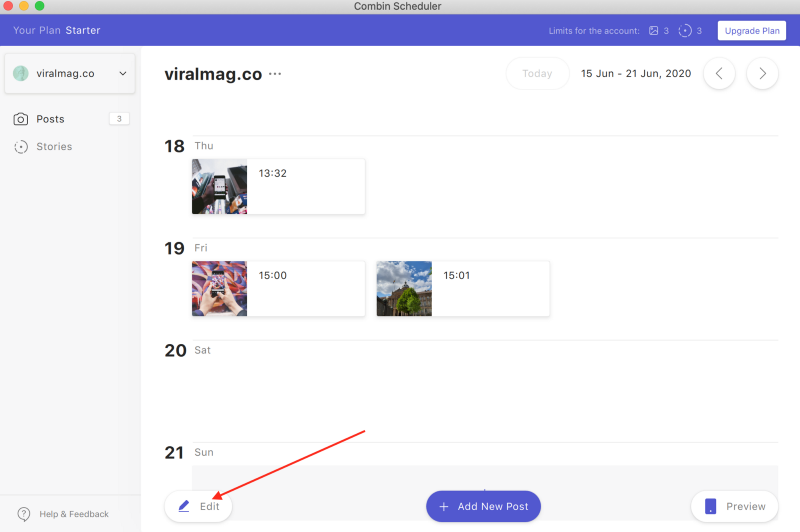
Then select posts or stories you want to delete and press Remove. The selection is based on three filters — All Week, Failed All Time, and Posted All Time. When pressing on each of them, Combin Scheduler will automatically select the required category.
Or you can select the posts manually.
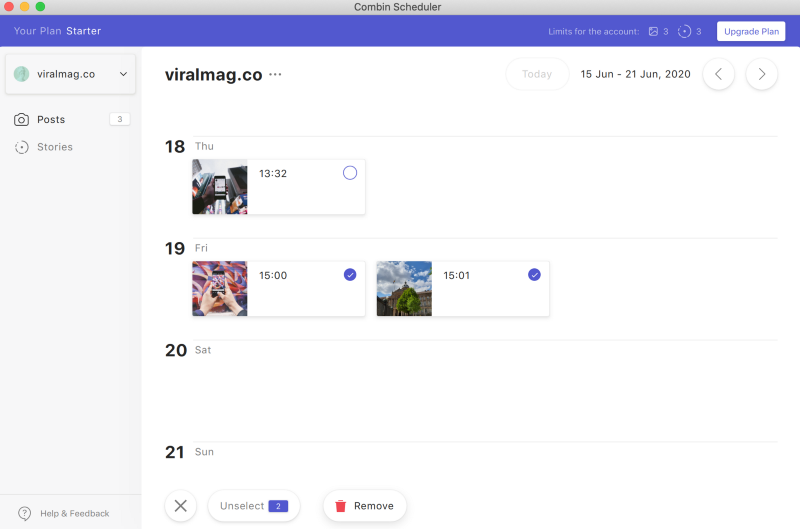
Keyboard navigation
Now you can switch between stories and the fields, including Link in Bio, time and date with keyboards on your PC. Select the content you want to open with arrow keys, choose the required field with the Tab button and delete stories with the Delete key.
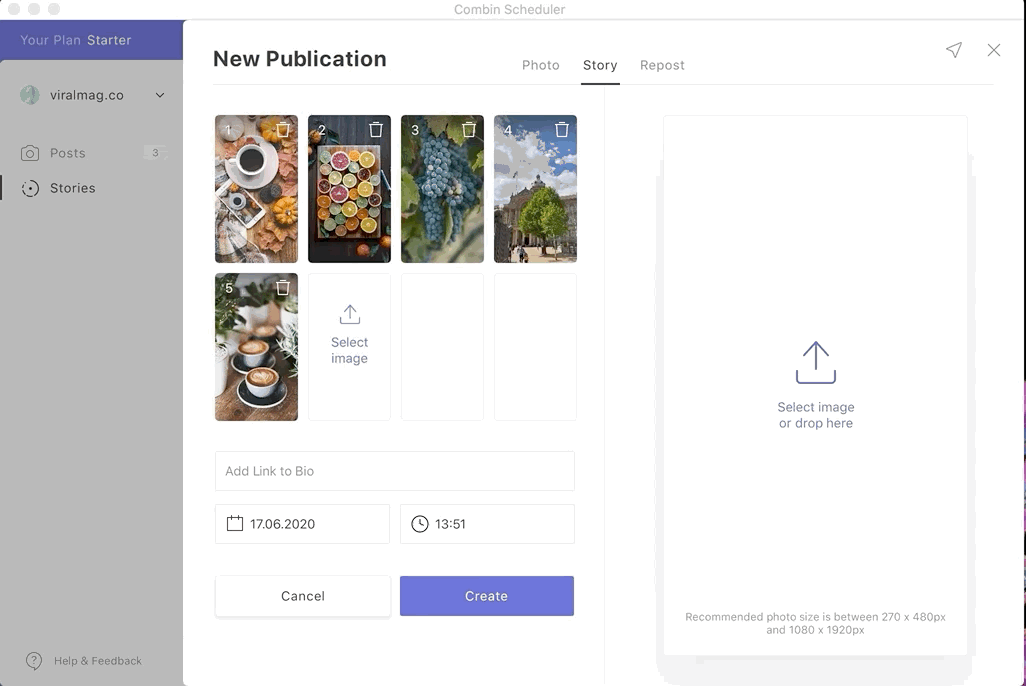
Reposts issues display
Now if for some reason you can’t repost an Instagram image, Combin Scheduler will warn you that the information is unavailable and it can’t load the post.
If you encounter an issue when Combin Scheduler can’t load the original post’s creator, it will also notify you with the message on your screen.
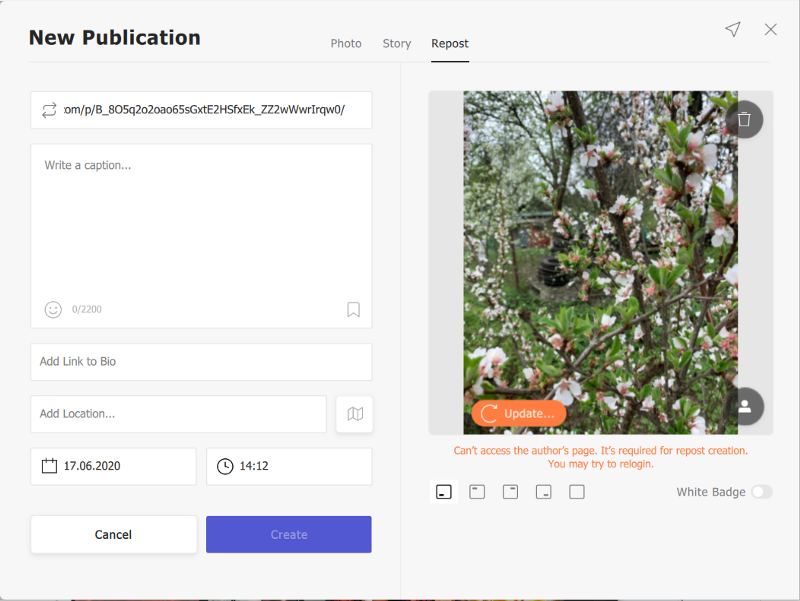
Some minor issues like locations search, images height bug, expired tasks display, and time accuracy are also fixed. In the release, we have also improved repost caption generation and added an ability to immediately reschedule up to 5 expired publications.
The app now also prevents your PC from entering the sleep mode until all scheduled publications are posted by default. You can switch it on in settings: Settings ->General ->Prevent system sleep until tasks are finished.
Download new Combin Scheduler now! The app is available for Windows, macOS and Ubuntu.

