The new version of our Instagram content planning tool — Combin Scheduler — is finally released. Here are the fresh useful features of the tool you may now enjoy.
Reposts
Now, users of Combin Scheduler can repost images of other Instagrammers. To do so, start planning a publication as you normally do.
Press Add New Post and head over to Repost. Then insert a link to the publication you want to repost. The caption and hashtags will appear automatically, but you can easily edit them.
You can also add a link in bio, location and set the publishing date and time.

Drag & Drop
A very long-awaited feature is now implemented. With this update, you can drag and drop planned posts in the in-app calendar to re-schedule them.
Just hover the cursor to the post you want to re-schedule and move it onto another day.
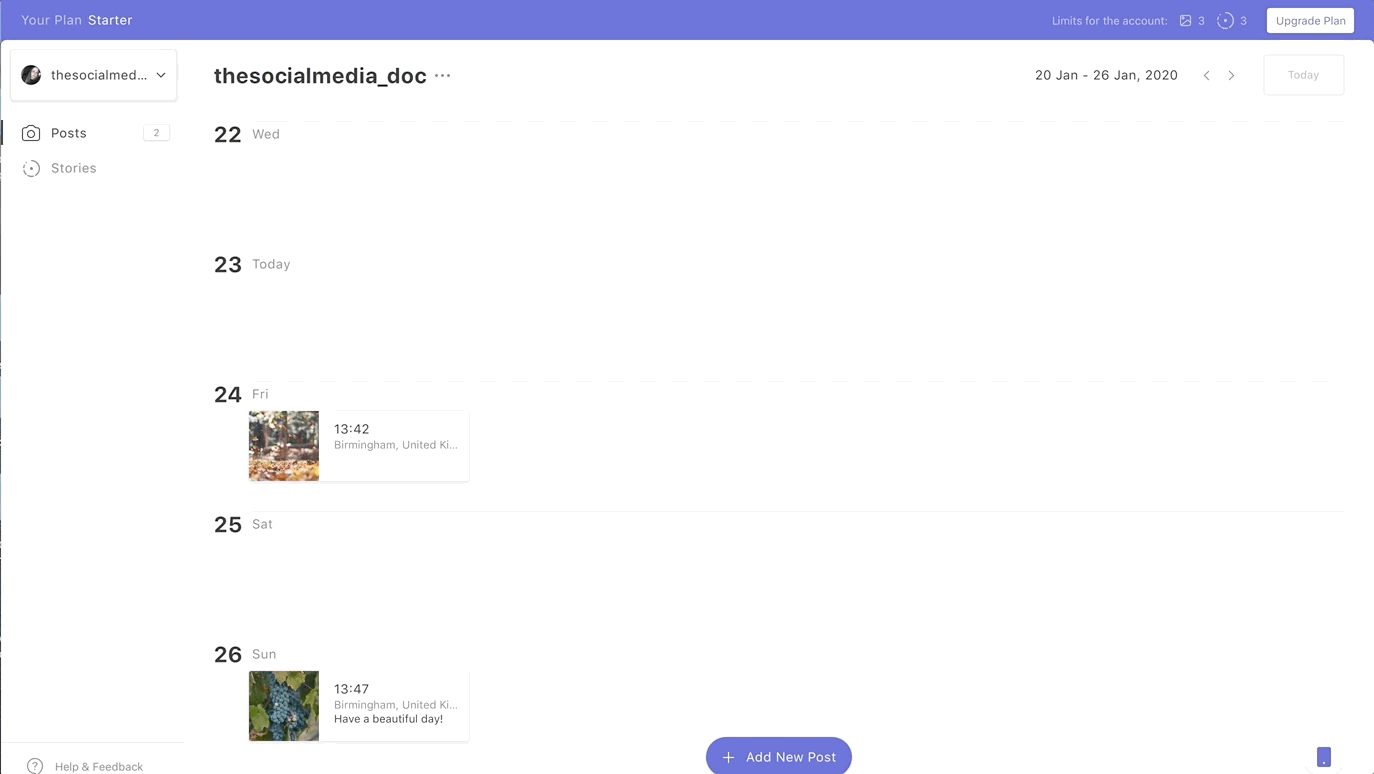
App Display Scaling
If you have a high-resolution display, the app size now looks proportional to it due to non-decimal display scale support and high DPI monitors support.
Ability to publish images with a changed orientation to Stories
Now, you can add various images in Stories, adjust their orientation, and the image will be published as you changed it, not how it looked originally.
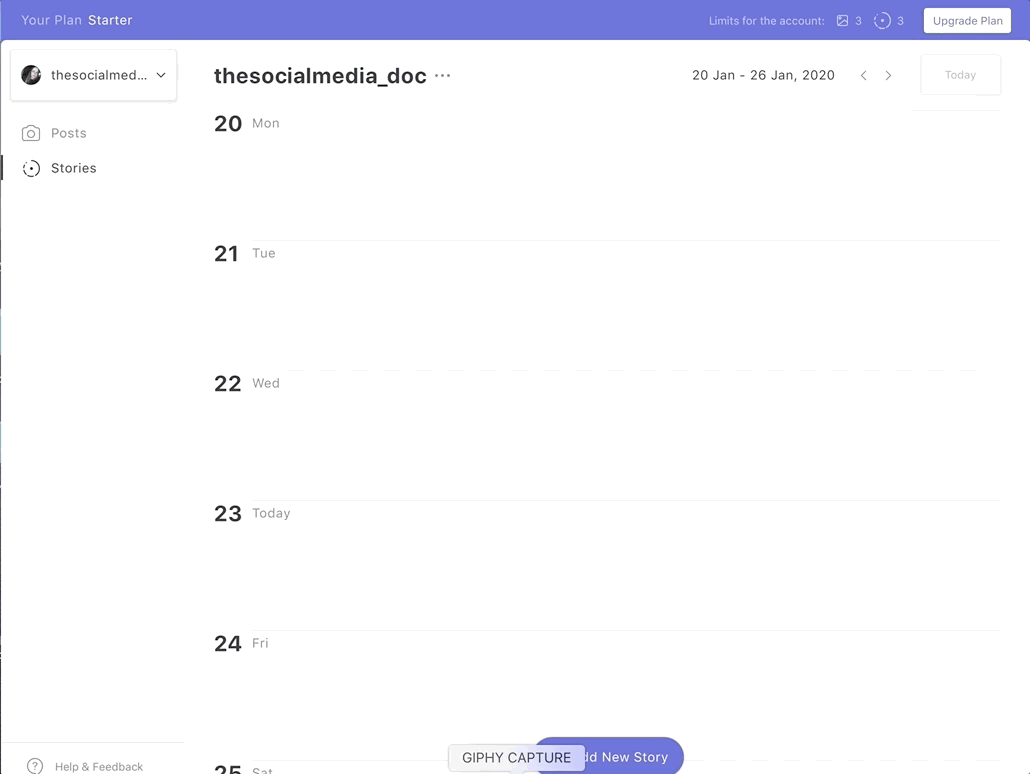
Original photo saving
When you schedule a post image with wrong proportions, you can resize it to a square Instagram image size. But that’s not new.
What new is that now, if you want to edit a scheduled post, you can get back to your original image, not already edited and saved one.
Earlier, when editing a scheduled post, you could only move or resize images already saved within the app, not original ones.

Hopefully, you will enjoy Combin Scheduler and its novel features! You can now download a new version available for Windows, macOS, and Linux.
To read all our updates and get new Instagram marketing tips, follow us on Twitter, Reddit, LinkedIn, and YouTube.

